During one of the ASP.NET training I gave, I’ve been ask if it was possible to hide the non visual control from the Visual Studio designer. Well I know for sure how easy it was with Visual Studio 2005, with the “Non Visual Control” option from the “View” menu.
But guess what, in Visual Studio 2008, this option has been regroup under “Visual Aids” option of the “View” menu.
Notice that the shortcut has change from Ctrl+Alt+Q in Visual Studio 2005 to Ctrl+Shift+N in Visual Studio 2008, but don’t get too scary, this hasn't change in Visual Studio 2010!
Enjoy,
Bruno

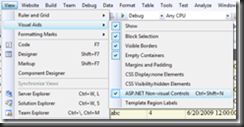
No comments:
Post a Comment